Subtotal: $318.00
Mastering the Art of Video Editing: A Skill24 Guide from Basics to Advanced Techniques
In an era dominated by visual content, the art of video editing has become an essential skill for anyone looking to make an impact in the digital realm. Whether you're a content creator, aspiring filmmaker, or just someone eager to enhance their storytelling abilities, mastering video editing can open doors to endless creative possibilities. In this Skill24 guide, we'll take you on a journey from the fundamentals of video editing to advanced techniques that will elevate your projects to a professional level.
Chapter 1: Understanding the Basics
Video editing software overview: Begin by familiarizing yourself with popular video editing software such as Adobe Premiere Pro, Final Cut Pro, and DaVinci Resolve. Each platform has its strengths, and choosing the right one for you depends on your preferences and project requirements.
Importing and organizing footage: Learn how to import video files, organize your media assets, and create a project timeline. This foundation is crucial for maintaining a structured and efficient editing workflow.
Basic editing tools: Explore essential editing tools such as cutting, trimming, and splitting clips. Understanding these basic techniques forms the building blocks of video editing.
Chapter 2: Mastering Transitions and Effects
Transition techniques: Dive into the art of seamless transitions. Whether it's a simple cut, a smooth dissolve, or a creative transition, discover how to enhance the flow of your video.
Adding text and graphics: Learn to incorporate text overlays, titles, and graphics to convey information, set the tone, or create engaging visual elements within your video.
Applying filters and effects: Experiment with color correction, filters, and effects to enhance the visual appeal of your footage. Understanding the impact of color grading can significantly elevate the mood and atmosphere of your video.
Chapter 3: Advanced Editing Techniques
Advanced timeline editing: Explore more advanced timeline editing techniques, such as nesting sequences, using adjustment layers, and working with multi-camera setups. These skills are essential for handling complex projects.
Audio editing and mixing: Discover the art of audio editing, including adjusting volume levels, adding music, and incorporating sound effects. A well-mixed audio track is crucial for creating a polished final product.
Motion graphics and animation: Take your editing skills to the next level by incorporating motion graphics and animation. Learn how to add dynamic elements that bring your video to life.
Chapter 4: Finalizing Your Project
Exporting and rendering: Understand the various export settings and code cs to ensure your video looks its best when shared on different platforms. This chapter will guide you through the final steps of the editing process.
Feedback and revisions: Learn to seek constructive feedback and make necessary revisions. Receiving input from others can provide valuable insights and improve the overall quality of your work.
Conclusion:
With this Skill24 guide, you've journeyed from the basics to advanced video editing techniques. The key to mastering this skill is practice, experimentation, and a willingness to learn from both successes and mistakes. Whether you're creating content for social media, a personal project, or a professional endeavour, the skills you've acquired will empower you to tell your story with impact and creativity. As you continue honing your video editing skills, the possibilities are limitless, and your ability to captivate audiences will only grow. Happy editing
 HTML5 Course
HTML5 Course JS
ES6 Course
JS
ES6 Course PHP
Course
PHP
Course Python Course
Python Course WordPress Course
WordPress Course