Subtotal: $318.00

Graphic designing is the art of combining visual elements to communicate ideas that inspire, inform, and captivate consumers.
Graphic design plays a crucial role in branding, marketing, and communication, helping businesses and organizations to convey their message and engage with their audience visually.
These topics are designed to provide students with a well-rounded education in the fundamentals of graphic designing and prepare them for a career in the field.
The important subjects included in the Graphic Designing course are: Interaction design, communication & media theory, typography, digital tools, illustration, Portfolio development and presentation skills, Branding and identity, and much more!
Studying graphic designing helps to develop:
Essential design skills
Learn industry-standard software
Build a portfolio- Develop a portfolio of work that showcases their skills and creativity, which is an important asset when applying for design jobs.
Pursue a variety of career paths: Graduates of graphic designing courses can pursue a variety of career paths
| Processor | Multicore Intel® or AMD processor (2 GHz or faster processor with SSE 4.2 or later) with 64-bit support |
| Operating system | Windows 10 64-bit (version 20H2) or later; LTSC versions are not supported |
| Memory | 8 GB |
| GPU |
1.5 GB of GPU memory |
| Display | 1920 x 1080 |
| Class Number | Module | Topics | Date |
| 1 |
|
Introduction to Software & Installation | -- |
| 2 | Interface and workspace, creating a new document, opening and importing images | -- | |
| 3 | Overview of file formats and their uses (JPEG, PNG, PSD, TIFF, etc.) Understanding layers, Selection Tools |
-- | |
| 4 | Basic image editing tools (crop, resize, rotate, etc.) | -- | |
| 5 | Doubt Session | ||
| 6 | Color theory and basic color correction | ||
| 7 | Retouching basics (blemish removal, skin smoothening, etc.) | ||
| 8 | Thinking out of the box | ||
| 9 | Editing Images through Advance selection tools | ||
| 10 | Doubt Session | ||
| 11 | Adjustments & compositing Images | ||
| 12 | Text tools & it's properties | ||
| 13 | Introduction to filters and effects | ||
| 14 | Custom Shape & Blending Properties | ||
| 15 | Doubt Session | ||
| 16 |
|
Designing ethics | |
| 17 | Advanced layer techniques (grouping, linking, blending modes) | ||
| 18 | Advanced retouching techniques (frequency separation, dodge and burn, etc.) | ||
| 19 | Brushes & It's Properties for Matte Painting | ||
| 20 | Doubt Session | ||
| 21 | Creating and using custom brushes | ||
| 22 | Creating and editing patterns, Gradient | ||
| 23 | Layer Mask & Vector Mask | ||
| 24 | Introduction to Pen | ||
| 25 | Doubt Session | ||
| 26 | Advance properties of Pen | ||
| 27 | Converting Black n White to colored | ||
| 28 | Perspective & Vanishing Point | ||
| 29 | Advance Image Editing (Blur, sharpen, Smudge) | ||
| 30 | Doubt Session | ||
| 31 |
|
Professional photo editing workflows |
|
| 32 | Product photography and image manipulation | ||
| 33 | Advanced retouching | ||
| 34 | Creating and editing 3D objects | ||
| 35 | Doubt Session | ||
| 36 | Lighting, materials, and rendering options | ||
| 37 | Creating and using actions and scripts | ||
| 38 | Batch processing and automating tasks | ||
| 39 | Animation & GIF | ||
| 40 | Doubt Session | ||
| 41 | Working with web graphics | ||
| 42 | Working with UI design | ||
| 43 | Advanced printing techniques and color management | ||
| 44 | Portfolio Management | ||
| 45 | Doubt Session |

Class 1: Introduction to Graphic Designing
Class 2: Introduction & Installation of Software
Class 3: Software Interface & Selection Tool
Class 4: Importing & File Formats
Doubt Class - I
Class 5: Importing & Transforming Properties
Class 6: Color Theory
Class 7: Types of Lasso Tools
Class 8: Advance Selection Tool
Doubt Class
Class 9: Retouching Basics
Class 10: Compositing Images & Color Correction
Class 11: Typography & It's properties
Class 12: Wrapped Text & Clipping Mask
Doubt Class
Class 13: Filters & it's properties
Class 14: Logo & Custom Shapes
Class 15: Visiting Card & Layer Styles
Doubt Class
Class 16: Aesthetics- Designing
Class 17: Blending Modes
Class 18: Dodge & Burn
Class 19: Color Correction
Doubt Class
Class 20: Gradient Tool & Catalog Designing
Class 21: Brush Tool & It's Properties
Class 22: Creating & Using Custom Brushes
Class 23: Mixer Brush Tool
Doubt Session
Class 24: Layer Mask & Event Poster
Class 25: Pen Tool & Advertising Poster
Class 26: B/W to Colored using Pen Tool
Class 27: Vector Mask- Social Media Post
Doubt Class
Class 28: Perspective/ Vanishing Point
Class 29: Blur, Sharpen & Smudge Tool
Class 30: Advance Color Correction
Class 31: Part 2- Advance Color Correction
Class 32: Tricks & Tips - I
Doubt Class
Class 33: Advance Logo Designing
Class 34: Graphic Designing Tips
Class 35: Product Redesigning
Class 36: Tricks & Tips- II
Doubt Class
Doubt Class
Class 37: Clone Stamp Tool
Class 38: Image Manipulation
Class 39: 3D Effect
Class 40: Patterns & T-Shirt Designing
Doubt Class
Class 41: MockUps
Class 42: Professional Resume
Class 43: Animation & Gif
Class 44: Advance Animation
Doubt Class
Class 45: Web/Print Size & Technique
Class 46: Action, Script & Batch Processing
Class 47: Advance Effects
Doubt Class
Class 48: Tricks & Tips- III
Class 49: Portfolio Management
Class 50: Job Opportunities
Doubt Class
Doubt Class
Doubt Class
Doubt Class
Graphic Designing: Doubt Class
Doubt Class: Graphic Designing
Doubt Class
Doubt Class
Doubt Class
Doubt Class
Doubt Class
Doubt Class
Doubt Class
Doubt Class
Doubt Class
Doubt Class
Doubt Class
Doubt Class
Doubt Class
Doubt Class
Doubt Class
Doubt Class
Doubt Class