Subtotal: $318.00

Video editing is the process of manipulating and rearranging video footage to create a new work.
It involves selecting, sequencing, and arranging video shots, adding visual effects, transitions, and audio elements.
Video editing is used for creating movies, TV shows, commercials, music videos, and social media content
In this video editing course, you will learn to use video editing software: Premiere Pro, perform basic and advanced editing techniques, edit audio elements, work with different video file formats and compression methods, and understand the production process, storytelling, and distribution.
The course will prepare you for a career in video production and post-production by providing you with the skills and knowledge necessary to create high-quality videos.
Job opportunities: Learning video editing can open up various job opportunities in the film, television, advertising, and social media industries.
Career growth: Video editing is a dynamic field with plenty of opportunities for career growth and advancement.
Freelancing: Learning video editing can give you the opportunity to work as a freelancer and have the flexibility to work on a project-to-project basis.
| Processor | Intel® 6th Gen or newer CPU – or AMD Ryzen™ 1000 Series or newer CPU |
| Operating system | Microsoft Windows 10 (64-bit) version 1909 or later |
| Memory | 8 GB of RAM |
| GPU |
2 GB of GPU memory |
| Display | 1920 x 1080 |
| Class Number | Module | Topics | Date |
| 1 |
|
Introduction to Software & Installation | -- |
| 2 | Overview of the Premiere Pro interface | -- | |
| 3 | Importing, Basic Video, Exporting | -- | |
| 4 | Animatics/Photo Animation, Importance of Frame Rate | -- | |
| 5 | Doubt Session | -- | |
| 6 | A/V Track, basic editing techniques such as trimming, cutting, and moving clips Video Transition |
||
| 7 | Video Transition | ||
| 8 | Audio Editing Basics | ||
| 9 | Typography & It's Importance | ||
| 10 | |||
| 11 | Creating basic titles and captions | ||
| 12 | Syncing audio with video | ||
| 13 | Mixing and mastering audio | ||
| 14 | Exporting for social media and web | ||
| 15 | Doubt Session | ||
| 16 |
|
Advance Tools for Editing | |
| 17 | Camera Angels | ||
| 18 | Importance of Pre production | ||
| 19 | Basics about film making | ||
| 20 | Doubt Session | ||
| 21 | Multi video/camera editing | ||
| 22 | Advance video effects | ||
| 23 | Basic Keyframing on Images | ||
| 24 | Keyframe animation for effects and transitions | ||
| 25 | Doubt Session | ||
| 26 | Animation on Text and mixing with audio | ||
| 27 | Creating and editing graphics in Photoshop | ||
| 28 | Importing Photoshop files | ||
| 29 | Using and customizing Motion Graphics templates | ||
| 30 | Doubt Session | ||
| 31 |
|
Fine Editing with Color correction and grading | |
| 32 | Advanced audio effects such as noise reduction, reverb, and delay VFX & It's Importance |
||
| 33 | Green Screen Removal | ||
| 34 | Video Resume | ||
| 35 | Doubt Session | ||
| 36 | Advance Plug ins | ||
| 37 | 360 video editing techniques | ||
| 38 | Exporting for VR platforms | ||
| 39 | understanding different export formats and settings | ||
| 40 | Doubt Session | ||
| 41 | Understanding different export formats and settings | ||
| 42 | Working with broadcast and streaming requirements | ||
| 43 | Archiving and backing up projects | ||
| 44 | Portfolio Management | ||
| 45 | Doubt Session |

Class 1: Video Editing Introduction Class
Class 2: Introduction and Installation of Premiere Pro
Class 3: Software Interface
Class 4: Creating 1st video
Class 5: Stop Motion
Class 6: Basic Video Editing
Class 7: Video Transition
Class 8: Audio Editing
Class 9: Importance of A/V Track
Class 10: Typography & It's Importance
Class 11: Legacy Title
Class 12: Caption & Title
Class 13: Pen Tool
Class 14: Sound Mixing
Class 15: Source Monitor
Class 16: Unlinking & Exporting
Class 17: Advance Tools For Editing
Class 18: Camera Angle
Class 19: Importance of Pre Production
Class 20: Basics of Filmmaking
Class 21: Video Effects & it's properties
Class 22: Color Theory
Class 23: Color Correction & Adjustment Layer
Class 24: Multi-Cam Editing
Class 25: Keyframing on Images
Class 26: Keyframing on Effects
Class 27: Keyframing on Text
Class 28: Aesthetics- Video Editing
Class 29: Editing Graphics on Photoshop
Class 30: Photoshop- Text & Transform Tool
Class 31: Importing PS files to PR
Class 32: Motion Graphic Templates
Class 33: Importing Transition, Presets, LUT
Class 34: Essential Graphics
Class 35: Imp. of video editing for social media
Class 36: Audio Effects
Class 37: Professional Video Editing
Class 38: Part 2- Professional Video Editing
Class 39: Masking
Class 40: Text Masking
Class 41: Effects Masking & Tracking
Class 42: Creating Double Role
Class 43: VFX & It's Importance
Class 44: Green Screen/Chroma Removal
Class 45: Tips & Tricks- 1
Class 46: Video Resume
Class 47: Character Intro & Freeze Frame
Class 48: Creative videos for Social Media
Class 49: Archiving & backing up projects
Class 50: Portfolio Management
Class 51: Job Opportunities & A.I
Video Editing Certification
Doubt Session
Doubt Class
Doubt Class
Doubt Class
Doubt Class
Doubt Class
Doubt Class
Doubt Class: Video Editing
Doubt Class
Doubt Class
Doubt Class: Video Editing
Video Editing Doubt Class
Doubt Class
Doubt Class
Doubt Class: Video Editing
Doubt Class
Doubt Class
Doubt Class
Doubt Class
Doubt Class
Doubt Class
Doubt Class
Video Editing Doubt Class
Doubt Class
Doubt Class
Doubt Class
Doubt Class
Doubt Class