Subtotal: $318.00
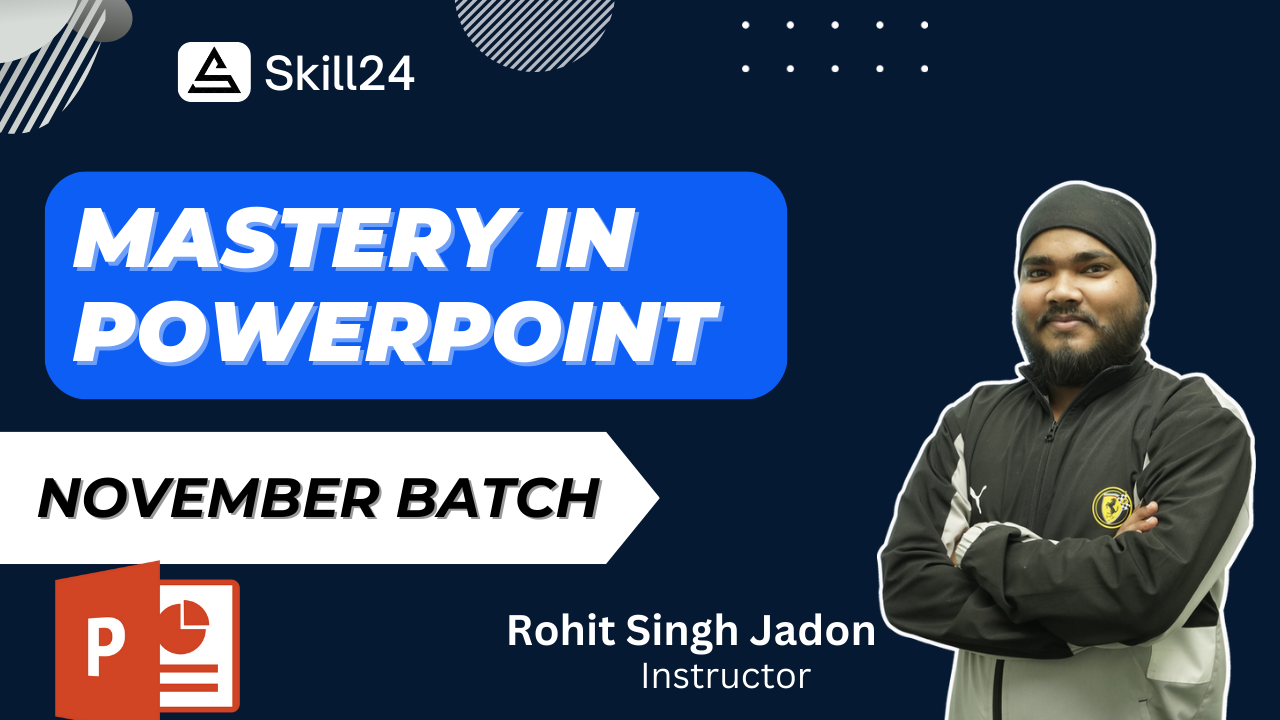
PowerPoint is a powerful presentation software that is a tool that every person should know in order to do up skill themselves.
It allows individuals to create slides with texts, images, charts and other multimedia elements to effectively convey information to an audience.
PowerPoint is equipped with a variety of tools and features that allow for the creation of professional looking and engaging presentations.
After completing the course you will have mastery of a software that will enable you to effectively communicate your ideas and messages to your audience.
Mastery in PowerPoint is highly value in workplace which will help you to communicate and complete your projects effectively.
Having an understanding of PowerPoint will provide you with an advantage amongst your colleagues.
Course is structured in a manner that will give you a good understanding of Microsoft office.
Students will be well equipped with an understanding that will help them in completing and presenting any professional projects.
It will be a step by step guide from creating a slide to more advanced features like animations.
| S. No. | Topics | Date |
| 1 | How to use Microsoft PowerPoint | -- |
| 2 | What we can do in Microsoft PowerPoint | -- |
| 3 | All menu and tools of Microsoft PowerPoint | -- |
| 4 | How to start Making Presentations in PowerPoint | -- |
| 5 | Doubt Clearing Session | -- |
| 6 | Home menu - Add slide and Layouts | -- |
| 7 | Insert Menu – Add Tables, Pictures, Screenshots | -- |
| 8 | Insert menu – Add Shapes, Icons and Text Box | -- |
| 9 | Insert Menu - Add Audio, Video and Screen recording | -- |
| 10 | Doubt Clearing Session | -- |
| 11 | Draw Menu | -- |
| 12 | Design Menu - Slide Size | -- |
| 13 | Format Background Tool | -- |
| 14 | Doubt Clearing Session | -- |
| 15 | Transition - Part 1 | -- |
| 16 | Transition - Part 2 | -- |
| 17 | Doubt Clearing Session | -- |
| 18 | Animation - Part 1 | -- |
| 19 | Animation - Part 2 | -- |
| 20 | Animation - Part 3 | -- |
| 21 | Doubt Clearing Session | -- |
| 22 | Slide Show Menu | -- |
| 23 | Record Menu | -- |
| 24 | Review Menu | -- |
| 25 | View Menu | -- |
| 26 | Doubt Clearing Session | -- |
| 27 | How to Make Flowcharts in Presentation. | -- |
| 28 | Dictate and Designer tools (If available) | -- |
| 29 | How to Record your Presentation | -- |
| 30 | Doubt Clearing Session | -- |
| 31 | How to add Maps in Your Presentation | -- |
| 32 | How to make Creative Thumbnails in PowerPoint | -- |
| 33 | How to make Creative Thumbnails in PowerPoint | -- |
| 34 | How to make Creative Thumbnails in PowerPoint | -- |
| 35 | Doubt Clearing Session | -- |
| 36 | How to Make Book Cover in PowerPoint | -- |
| 37 | How to Make Book Cover in PowerPoint | -- |
| 38 | Making a Custom PowerPoint (Normal) | -- |
| 39 | Making a Custom PowerPoint (Normal) | -- |
| 40 | Making a Custom PowerPoint (Normal) | -- |
| 41 | Doubt Clearing Session | -- |
| 42 | Making a Custom PowerPoint (Hard) | -- |
| 43 | Making a Custom PowerPoint (Hard) | -- |
| 44 | Making a Custom PowerPoint (Hard) | -- |
| 45 | Making a Custom PowerPoint (Hard) | -- |
| 46 | Doubt Clearing Session | -- |
| 47 | Doubt Clearing Session | -- |

Class 1: Introduction To PowerPoint
Class 2 Basic Overlay of Microsoft Powerpoint
Class 3: How to Start a Presentation?
Class 4: Home Menu - I
Class 5: Home Menu - II
Class 6: Home Menu - III
Class 7 Home Menu - IV
Class 8: Home Menu - V
Class 9: Home Menu VI
Class 10: Assignment Review
Class 11: Home Menu - Final
Class 12: Insert Menu - I
Class 13: Insert Menu - II
Class 14: Insert Menu - III
Class 15: Insert Menu - IV
Class 16: Insert Menu - V
Class 17: PowerPoint
Class 18: Assignment Review
Class 19: Insert Menu VI
Class 20: Insert Menu VII
Class 21: Insert Menu Final
Class 22: Draw Menu
Class 23: Design Menu - I
Class 24: Design Menu - II
Class 25: Transition
Class 26: Assignment Check
Class 27: Assignment
Class 28: Assignment
Class 29: Animation
Class 30: Animation 2
Class 31: Animation 3
Class 32: Animation 4
Class 33: Animation 5
Class 34: Animation 6
Class 35: Assignment Review
Class 36: Assignment Review
Class 37: PowerPoint
Class 38: PowerPoint
Class 39: PowerPoint
Class 40: PPT Designs
Class 41: PowerPoint
Class 42: PowerPoint
Class 43: PowerPoint
Class 44: PowerPoint
Class 45: PowerPoint
Class 46: PowerPoint
Class 47: PowerPoint
Class 48: PowerPoint
Doubt Class: PowerPoint