Subtotal: $318.00

Explore the vast iOS ecosystem, including the essential tools and technologies used in the field.
Acquire the skills to create exceptional applications tailored specifically for Apple devices.
Develop a solid foundation in the Swift programming language, the heart of iOS development.
Integrate essential features such as data storage, push notifications, and user authentication.
Work seamlessly with APIs and web services to fetch data and enable interactions with servers.
Learn efficient debugging and testing techniques to ensure the reliability and stability of your iOS applications.
Navigate the process of publishing your completed apps to the App Store and managing their lifecycle.
Showcase your proficiency in creating innovative and user-friendly applications for Apple users.
Unlock exciting opportunities to work for prestigious tech companies with a focus on iOS development.
Improve your overall programming skills, making you a more versatile and in-demand developer.
| Module | Topics |
| ABOUT IOS | What is iOS? |
|
ALL ABOUT IOS APPLICATION DEVELOPMENT? |
What is iOS Application Development? |
| Why do we learn about iOS Application Development? | |
| What hardware are we required to develop an iOS Application? | |
| What Software are we required to develop an iOS Application? | |
| Who is eligible to do iOS Application Development Course? | |
| What skills are required to learn iOS application development? | |
| What languages are required to Develop an iOS application? | |
| What’s the Future of iOS Application Development? | |
| Is there a demand for iOS Developers? | |
| What can I do after completion of the course? | |
| ABOUT DEVELOPMENT TOOLS AND HOW TO CREATE THE FIRST IOS APP? | How to install Xcode on a Mac OS X | An Overview of the Xcode | How To Make Your First App on Xcode |
|
SWIFT TUTORIALS |
Best way to Learn Swift 5 |
| A Brief History and Why should we use Swift? | |
| Data Types in Swift | |
| Swift – Variables and their practical implementation | |
| t vs Var in swift swift | |
| t Literals | |
| Swift Optionals | |
| String In Swift | |
| Conditional Statements if else in Swift | Nested IF Else in Swift | |
| Switch Statement in Swift | |
| For Loop with where Clause in Swift | |
| For loop with stride function in swift | |
| While and repeat while loop in swift swift | |
| t Sets and It’s Functions | |
| Swift Set Operations | |
| Swift Tuple | |
| Dictionary in swift | |
| SWIFTUI TUTORIALS | Introduction to Swift UI |
|
IOS APPLICATION DEVELOPMENT |
How to create IBOutlet in Swift | How to create IBAction in Swift 5 | IBOutlet and IBActions swift |
| UILabel Swift | Properties of UILabel | Multiline UILabel Swift | Design UILabel using Storyboard | |
| How to create UILabel programmatically in swift 5 | UILabel Swift | |
| UITextfield Swift 5 | UITextfield Properties | Add UITextfield to iOS App using Storyboard Swift | |
| How to Add icon in UITextField in Swift | Textfield left-right padding in iOS swift | Add Side icons in UITextField Swift | |
|
XCODE TIPS AND TRICKS TO IMPROVE PRODUCTIVITY |
Create A New File very Quickly in Xcode Project using a shortcut key trick |
| k to open a file very quickly in Xcode Project | |
| Clean X-code Project using Shortcut key show | |
| w and Hide Xcode Project Navigator | Xcode Navigator ShortCut key how | |
| w to Hide and show Debug Area in Xcode | Xcode debug ShortCut keys | |
|
IOS INTERVIEW PREPARATION |
iOS Interview Questions and Answers for freshers |
| Common Interview Questions and Answers | |
| iOS Application Development Practice Test – 1 | |
| iOS Application Development Practice Test – 2 | |
| Swift UI Quiz |